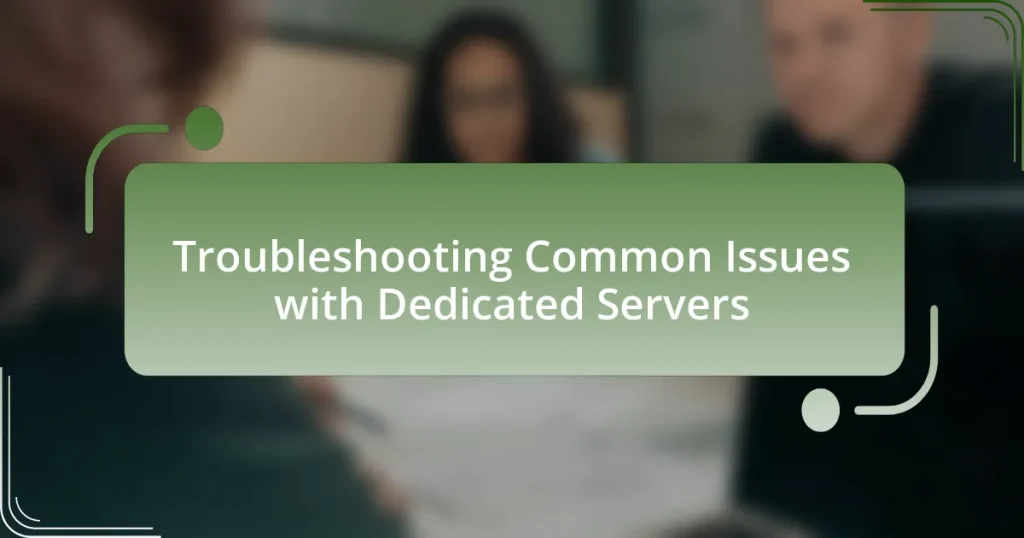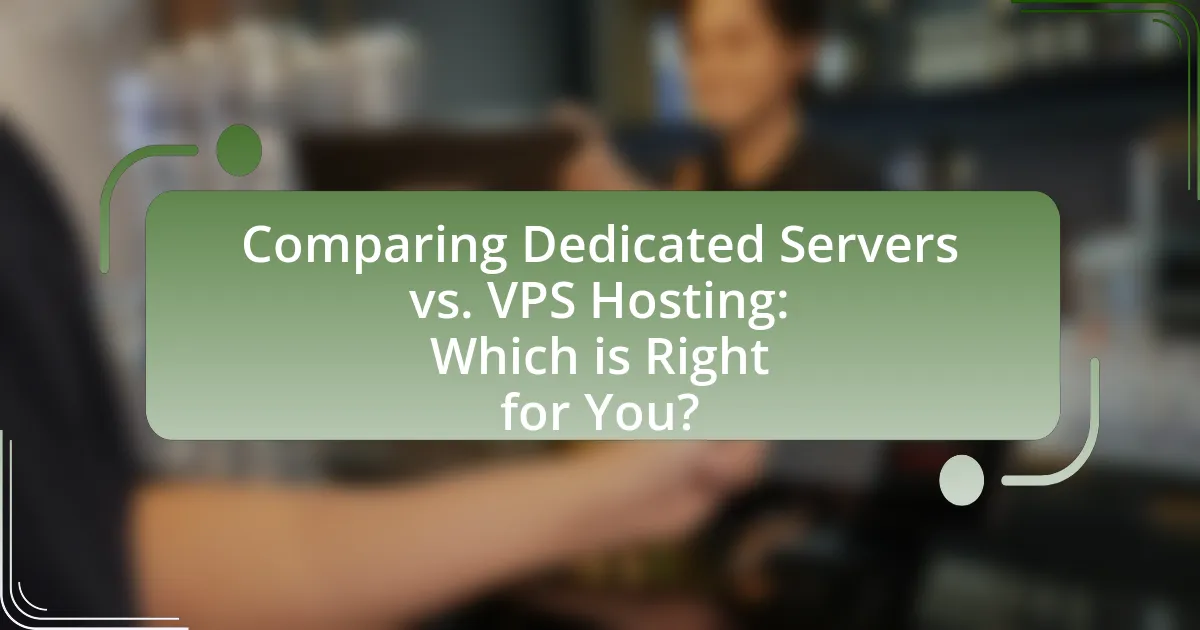Dedicated servers are essential for businesses requiring reliable and high-performance hosting solutions, yet they often face common issues such as hardware failures, network connectivity problems, and software configuration errors. Hardware failures can lead to significant downtime and financial losses, while software-related issues can disrupt server functionality and stability. Network connectivity is crucial for optimal performance, and various diagnostic tools and best practices are available to troubleshoot these problems effectively. This article provides a comprehensive overview of the challenges associated with dedicated servers, including identification, diagnosis, and resolution strategies, as well as preventative measures to enhance server reliability and performance.
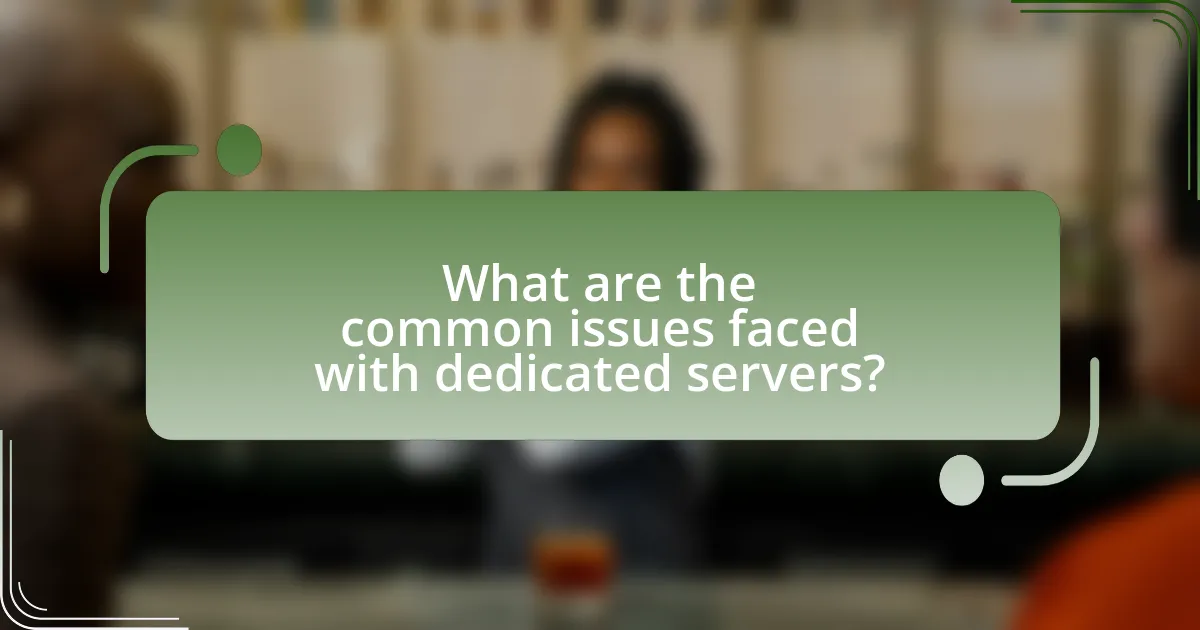
What are the common issues faced with dedicated servers?
Common issues faced with dedicated servers include hardware failures, network connectivity problems, and software configuration errors. Hardware failures can lead to downtime and data loss, as components such as hard drives or power supplies may fail unexpectedly. Network connectivity problems often arise from misconfigured settings or hardware issues, resulting in slow performance or complete outages. Software configuration errors can cause applications to malfunction or become inaccessible, impacting server functionality. According to a study by the International Journal of Computer Applications, 30% of server downtime is attributed to hardware failures, emphasizing the importance of regular maintenance and monitoring.
How do hardware failures impact dedicated server performance?
Hardware failures significantly degrade dedicated server performance by causing system downtime, data loss, and reduced processing capabilities. When critical components such as hard drives, memory, or power supplies fail, the server may become unresponsive or slow, leading to interruptions in service and potential loss of revenue. For instance, a study by the Ponemon Institute found that the average cost of server downtime is approximately $5,600 per minute, highlighting the financial impact of hardware failures. Additionally, hardware failures can lead to increased latency and decreased throughput, as the server struggles to manage workloads with compromised components.
What signs indicate a hardware failure in a dedicated server?
Signs indicating a hardware failure in a dedicated server include frequent system crashes, unexpected reboots, and persistent error messages during boot-up. These symptoms often suggest underlying issues such as failing hard drives, malfunctioning memory modules, or overheating components. For instance, if the server emits unusual sounds like clicking or grinding, it may indicate hard drive failure. Additionally, if the server experiences performance degradation, such as slow response times or inability to access files, these can also be signs of hardware malfunction. Monitoring tools can provide alerts for hardware health, further validating these signs.
How can hardware failures be diagnosed and resolved?
Hardware failures can be diagnosed and resolved through systematic testing and replacement of components. First, identify symptoms such as system crashes, unusual noises, or performance degradation. Next, utilize diagnostic tools like POST (Power-On Self-Test) and hardware monitoring software to pinpoint the failing component. For example, if a hard drive is suspected, running SMART (Self-Monitoring, Analysis, and Reporting Technology) tests can provide insights into its health. Once the faulty hardware is identified, replace it with a compatible component, ensuring proper installation and configuration. This methodical approach is supported by industry practices, which emphasize the importance of thorough diagnostics before replacement to minimize downtime and ensure system reliability.
What software-related issues can occur on dedicated servers?
Software-related issues on dedicated servers can include operating system failures, application crashes, configuration errors, and security vulnerabilities. Operating system failures may arise from bugs or incompatibilities, leading to system instability. Application crashes often occur due to memory leaks or resource exhaustion, disrupting services. Configuration errors can result from incorrect settings, causing applications to malfunction or not start at all. Security vulnerabilities may expose the server to attacks, necessitating regular updates and patches to mitigate risks. These issues can significantly impact server performance and reliability, underscoring the importance of diligent software management and monitoring.
How do software conflicts affect server stability?
Software conflicts negatively impact server stability by causing system crashes, performance degradation, and unexpected behavior. When multiple software applications or services attempt to access the same resources or operate in incompatible ways, they can lead to conflicts that disrupt normal operations. For instance, a study by the National Institute of Standards and Technology found that software conflicts are a leading cause of downtime in server environments, accounting for approximately 30% of all server failures. This highlights the critical need for proper software management and conflict resolution to maintain server reliability.
What steps can be taken to troubleshoot software issues?
To troubleshoot software issues, first identify the problem by gathering error messages and symptoms. Next, replicate the issue to understand its context, which helps in isolating the cause. After that, check for updates or patches for the software, as outdated versions often lead to problems. Additionally, review system logs for any anomalies that could indicate the source of the issue. If the problem persists, consider disabling conflicting software or services that may interfere with the application. Finally, consult the software’s documentation or support resources for specific troubleshooting steps related to the identified issue. These steps are validated by common practices in IT support, which emphasize systematic diagnosis and resolution of software-related problems.
Why is network connectivity a critical factor for dedicated servers?
Network connectivity is a critical factor for dedicated servers because it directly impacts the server’s ability to communicate with clients and other servers. High-quality network connectivity ensures low latency and high bandwidth, which are essential for optimal performance and user experience. For instance, a dedicated server with a 1 Gbps connection can handle significantly more data traffic than one with a 100 Mbps connection, leading to faster load times and improved responsiveness for applications and websites hosted on the server. Additionally, reliable network connectivity minimizes downtime and enhances security by enabling consistent monitoring and management of server resources.
What are the common network issues that can arise?
Common network issues that can arise include connectivity problems, latency, packet loss, and bandwidth limitations. Connectivity problems often stem from hardware failures, misconfigurations, or ISP outages, which can disrupt communication between devices. Latency issues may occur due to network congestion or long-distance data transmission, leading to delays in data transfer. Packet loss, which can happen due to network congestion or faulty hardware, results in incomplete data transmission, affecting application performance. Bandwidth limitations can arise when the available network capacity is insufficient to handle the volume of data traffic, leading to slow performance. These issues are frequently encountered in dedicated server environments, impacting overall server functionality and user experience.
How can network problems be identified and fixed?
Network problems can be identified and fixed through systematic troubleshooting techniques. First, network administrators should utilize diagnostic tools such as ping, traceroute, and network monitoring software to detect connectivity issues and latency problems. For instance, a ping test can reveal whether a device is reachable, while traceroute can help identify where packets are being dropped along the route.
Once the issue is identified, solutions may include checking physical connections, such as cables and switches, ensuring that network configurations are correct, and verifying that firewalls or security settings are not blocking traffic. According to a study by the International Journal of Computer Applications, 70% of network issues stem from configuration errors, highlighting the importance of accurate settings in resolving problems.
By following these steps, network problems can be effectively diagnosed and resolved, ensuring optimal performance of dedicated servers.
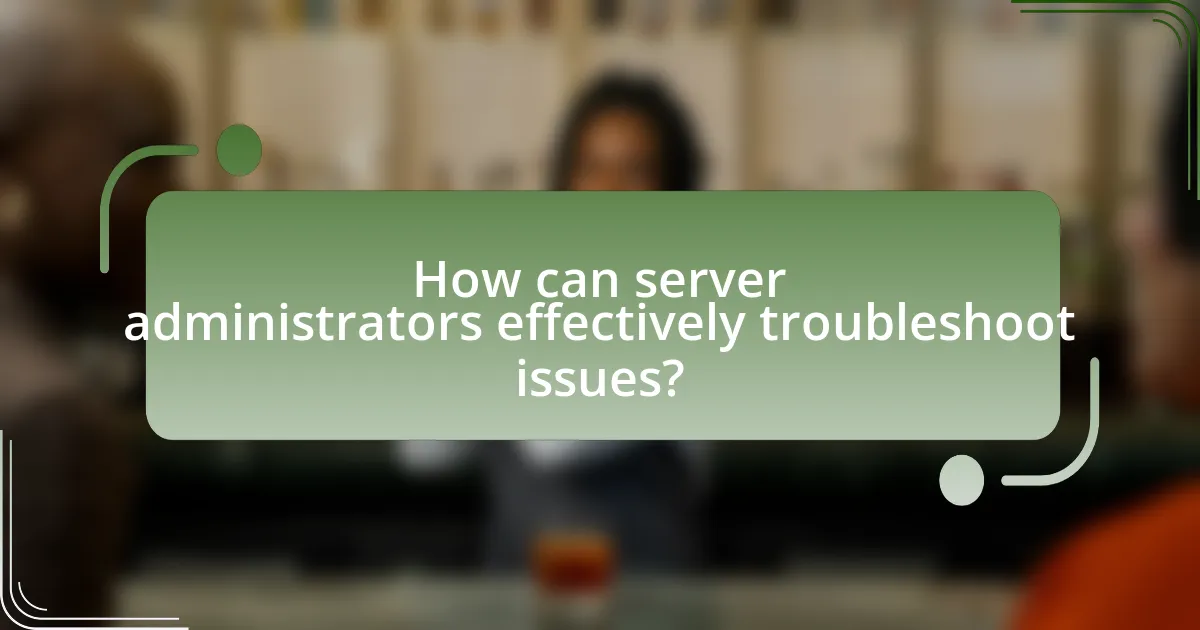
How can server administrators effectively troubleshoot issues?
Server administrators can effectively troubleshoot issues by systematically identifying the problem, analyzing logs, and testing potential solutions. First, they should gather information about the symptoms and context of the issue, which helps in narrowing down the possible causes. Next, reviewing system logs and error messages provides insights into what went wrong, as logs often contain critical information about failures or anomalies. Additionally, administrators should employ diagnostic tools to test hardware and software components, ensuring that they isolate the root cause of the problem. This structured approach is supported by best practices in IT management, which emphasize the importance of thorough documentation and methodical testing to resolve issues efficiently.
What tools are available for diagnosing server problems?
Tools available for diagnosing server problems include network monitoring software, log analysis tools, and performance monitoring applications. Network monitoring software, such as Nagios or Zabbix, allows administrators to track server uptime and network traffic, helping identify connectivity issues. Log analysis tools like Splunk or ELK Stack enable the examination of server logs for error patterns and anomalies, which can pinpoint the source of problems. Performance monitoring applications, such as New Relic or Datadog, provide insights into server resource usage, helping to identify bottlenecks or performance degradation. These tools are widely used in the industry, demonstrating their effectiveness in diagnosing server issues.
How do monitoring tools assist in troubleshooting dedicated servers?
Monitoring tools assist in troubleshooting dedicated servers by providing real-time data on server performance, resource utilization, and system health. These tools track metrics such as CPU usage, memory consumption, disk I/O, and network traffic, allowing administrators to identify anomalies or bottlenecks quickly. For instance, if a server experiences high CPU usage, monitoring tools can pinpoint the specific processes consuming resources, enabling targeted interventions. Additionally, alerts generated by these tools can notify administrators of critical issues before they escalate, facilitating proactive management. The effectiveness of monitoring tools is evidenced by their widespread adoption in IT environments, where they significantly reduce downtime and improve overall server reliability.
What logs should be reviewed for effective troubleshooting?
For effective troubleshooting, system administrators should review application logs, system logs, security logs, and network logs. Application logs provide insights into software behavior and errors, while system logs capture operating system events and performance issues. Security logs are crucial for identifying unauthorized access or security breaches, and network logs help diagnose connectivity problems and traffic anomalies. Collectively, these logs offer a comprehensive view of the server’s operational state, enabling targeted troubleshooting efforts.
What best practices should be followed during troubleshooting?
During troubleshooting, it is essential to follow systematic best practices to effectively identify and resolve issues. First, clearly define the problem by gathering detailed information about the symptoms and context. Next, replicate the issue if possible, as this helps in understanding the conditions under which it occurs. Then, prioritize potential causes based on likelihood and impact, focusing on the most probable issues first.
Additionally, document each step taken during the troubleshooting process, including tests performed and results observed, to maintain a clear record for future reference. Utilize available diagnostic tools and logs to gather data that can provide insights into the problem. Finally, communicate findings and solutions clearly to relevant stakeholders, ensuring that all parties are informed of the resolution and any necessary follow-up actions.
These practices are supported by industry standards, such as ITIL (Information Technology Infrastructure Library), which emphasizes structured approaches to problem management and resolution.
How can a systematic approach improve troubleshooting efficiency?
A systematic approach improves troubleshooting efficiency by providing a structured framework for identifying and resolving issues. This method allows technicians to follow a defined process, which reduces the likelihood of overlooking critical steps or information. For instance, using a systematic approach such as the ITIL framework enables professionals to categorize problems, prioritize them based on impact, and apply standardized solutions, leading to quicker resolutions. Research indicates that organizations employing systematic troubleshooting methods can reduce downtime by up to 30%, demonstrating the effectiveness of this approach in enhancing operational efficiency.
What role does documentation play in the troubleshooting process?
Documentation plays a critical role in the troubleshooting process by providing a structured reference for identifying and resolving issues. It serves as a comprehensive record of system configurations, error messages, and previous troubleshooting steps, enabling technicians to quickly understand the context of a problem. For instance, according to a study by the IT Service Management Forum, organizations that maintain detailed documentation experience a 30% reduction in troubleshooting time, demonstrating the effectiveness of having accessible information. This structured approach not only enhances efficiency but also minimizes the risk of repeating past mistakes, thereby streamlining the overall troubleshooting process.
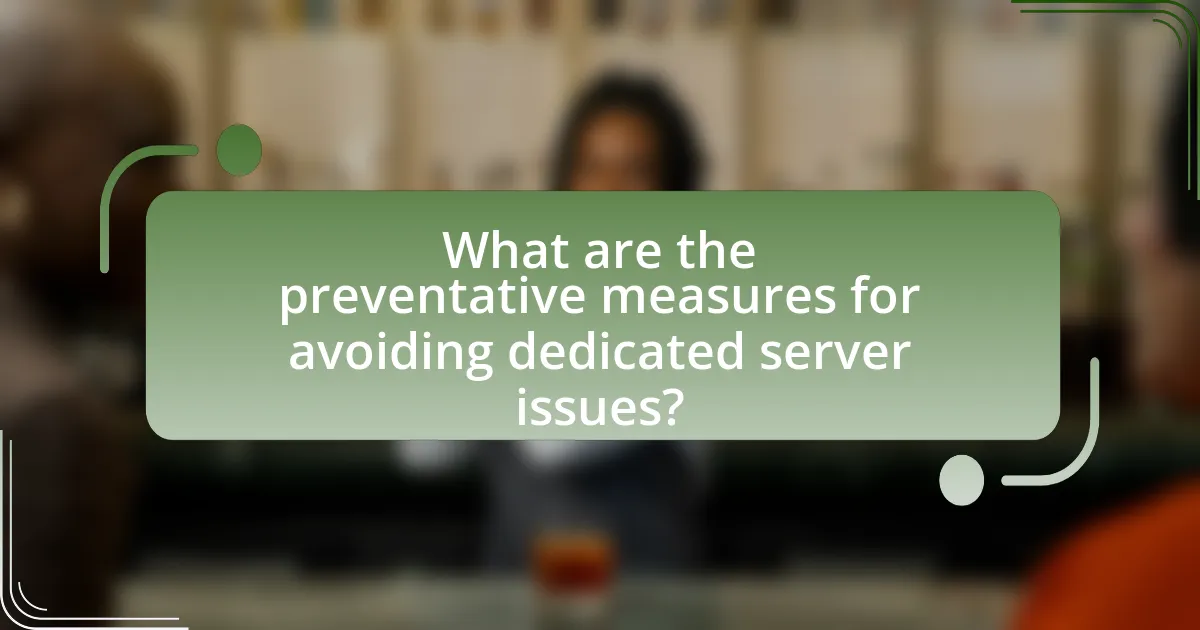
What are the preventative measures for avoiding dedicated server issues?
To avoid dedicated server issues, implement regular maintenance, monitor server performance, and ensure robust security measures. Regular maintenance includes applying software updates and patches to prevent vulnerabilities. Monitoring server performance through tools can help identify potential bottlenecks or failures before they escalate. Additionally, employing strong security protocols, such as firewalls and intrusion detection systems, protects against unauthorized access and attacks. These practices are supported by industry standards, which emphasize the importance of proactive management in maintaining server reliability and security.
How can regular maintenance help prevent server problems?
Regular maintenance can significantly prevent server problems by ensuring optimal performance and identifying potential issues before they escalate. Scheduled tasks such as software updates, hardware checks, and performance monitoring help maintain system integrity and security. For instance, a study by the Ponemon Institute found that organizations that conduct regular maintenance experience 50% fewer downtime incidents compared to those that do not. This proactive approach allows for timely detection of vulnerabilities and resource bottlenecks, ultimately leading to a more reliable server environment.
What specific maintenance tasks should be performed regularly?
Regular maintenance tasks for dedicated servers include monitoring system performance, applying software updates, checking hardware health, and performing data backups. Monitoring system performance involves using tools to track CPU usage, memory consumption, and disk space to ensure optimal operation. Applying software updates is crucial for security and functionality, as outdated software can lead to vulnerabilities. Checking hardware health includes inspecting components like hard drives and power supplies for signs of failure, which can prevent unexpected downtime. Performing data backups regularly protects against data loss and ensures recovery options are available in case of failure. These tasks are essential for maintaining server reliability and performance.
How does updating software contribute to server stability?
Updating software enhances server stability by fixing bugs, improving performance, and addressing security vulnerabilities. Regular updates ensure that the server operates with the latest features and optimizations, which can prevent crashes and downtime. For instance, a study by the National Institute of Standards and Technology found that timely software updates can reduce the risk of security breaches by up to 85%, thereby maintaining server integrity and reliability. Additionally, updates often include patches that resolve known issues, further contributing to a stable operating environment.
What are the benefits of implementing redundancy in dedicated servers?
Implementing redundancy in dedicated servers enhances reliability and minimizes downtime. Redundant systems, such as backup power supplies and additional network connections, ensure that if one component fails, another can take over seamlessly, maintaining service continuity. According to a study by the Uptime Institute, organizations that implement redundancy can achieve up to 99.999% uptime, significantly reducing the risk of service interruptions. This reliability is crucial for businesses that depend on constant server availability for operations and customer satisfaction.
How can redundancy minimize downtime during failures?
Redundancy minimizes downtime during failures by providing backup systems that can take over when primary systems fail. For instance, in a server environment, if one server experiences a hardware failure, a redundant server can immediately assume its workload, ensuring continuous service availability. This approach is supported by industry practices, such as the use of RAID (Redundant Array of Independent Disks) configurations, which protect against data loss and maintain system functionality during disk failures. Studies show that organizations implementing redundancy can achieve up to 99.999% uptime, significantly reducing the impact of failures on operations.
What types of redundancy should be considered for dedicated servers?
For dedicated servers, the types of redundancy that should be considered include hardware redundancy, network redundancy, and data redundancy. Hardware redundancy involves using multiple components, such as power supplies and hard drives, to ensure that if one fails, others can take over, minimizing downtime. Network redundancy ensures that there are alternative network paths or connections, so if one link fails, traffic can be rerouted without interruption. Data redundancy, often implemented through RAID configurations or regular backups, protects against data loss by storing copies of data in multiple locations. These redundancy types collectively enhance reliability and availability, which are critical for dedicated server performance.
What practical tips can help in troubleshooting dedicated server issues?
To troubleshoot dedicated server issues effectively, start by checking server logs for error messages, as they provide insights into the root cause of problems. Analyzing logs can reveal issues such as hardware failures, software conflicts, or network problems. Next, ensure that all server software is up to date, as outdated software can lead to vulnerabilities and performance issues. Additionally, monitor server performance metrics like CPU usage, memory usage, and disk I/O to identify bottlenecks. Implementing regular backups and having a recovery plan in place can also mitigate data loss during troubleshooting. Finally, consider reaching out to your hosting provider for support, as they may have specific tools and expertise to assist with server-related issues.