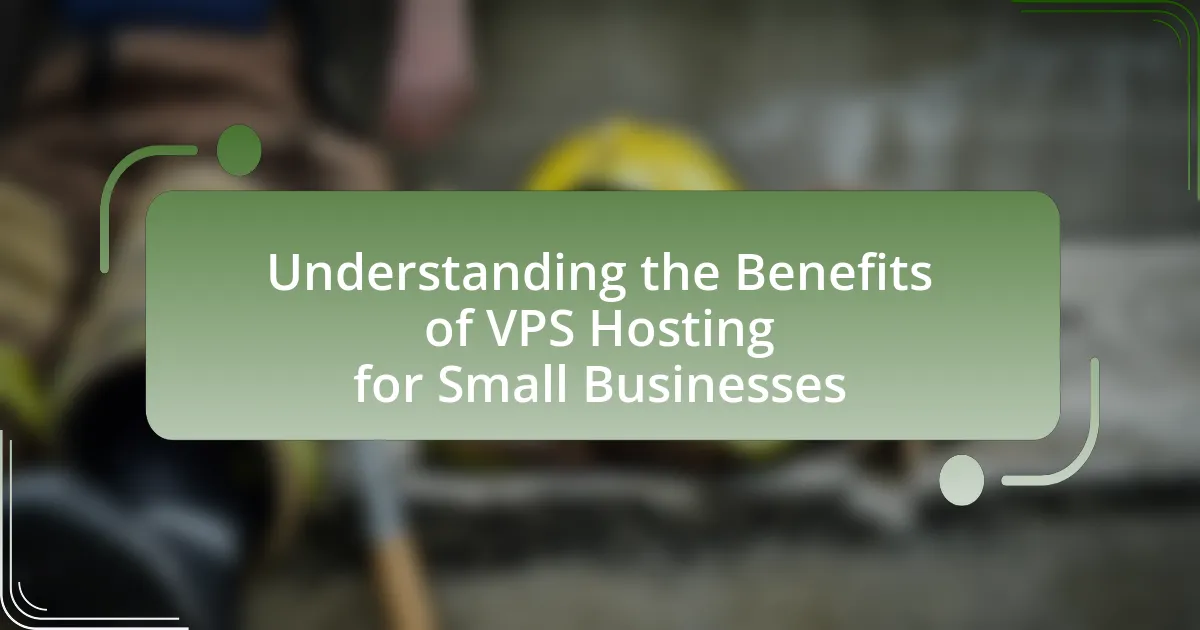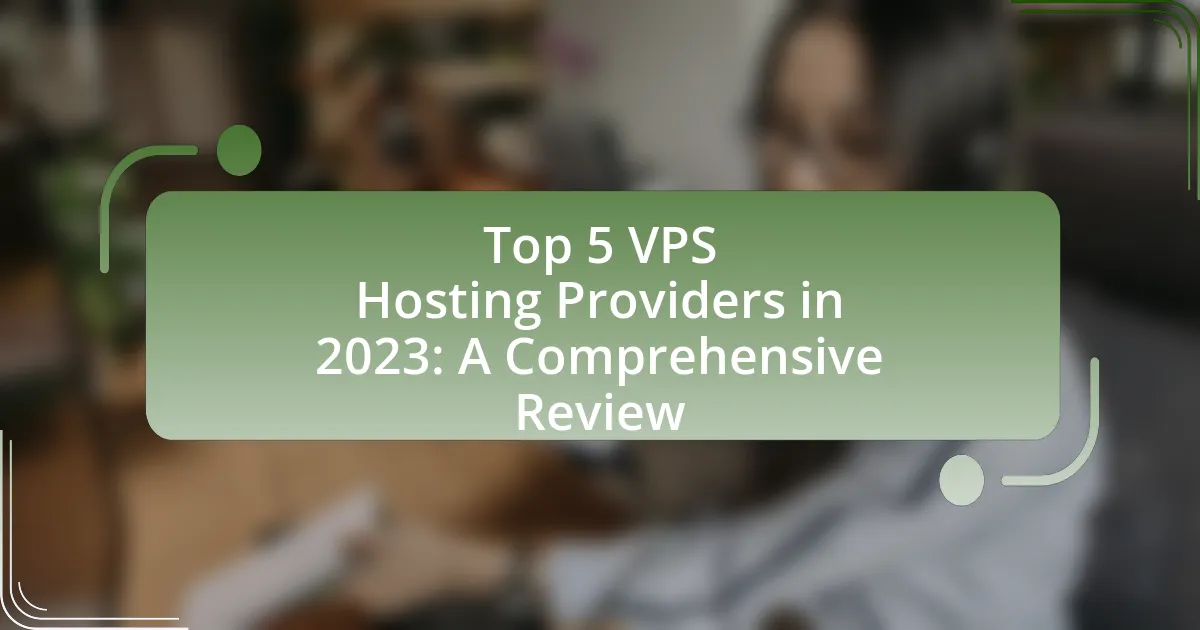The article focuses on the process of migrating a website to a Virtual Private Server (VPS) hosting environment. It outlines the advantages of VPS hosting, including improved performance, enhanced security, and greater control compared to shared and dedicated hosting options. Key features of VPS hosting are discussed, such as dedicated resources, scalability, and root access, which allow for customization. The article also provides a step-by-step guide for preparing for migration, assessing website needs, selecting a VPS provider, executing the migration, and performing post-migration tasks to ensure a successful transition. Additionally, it addresses common troubleshooting steps and best practices for ongoing maintenance of a VPS-hosted website.
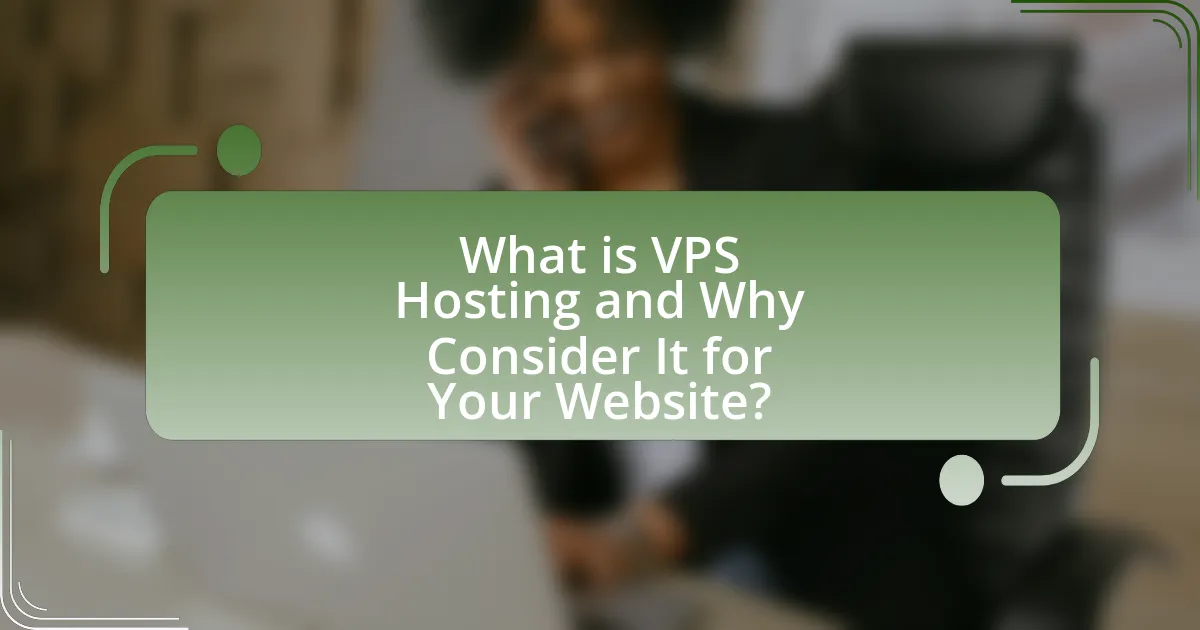
What is VPS Hosting and Why Consider It for Your Website?
VPS hosting, or Virtual Private Server hosting, is a type of web hosting that provides dedicated resources on a virtual server, allowing users to have more control and flexibility compared to shared hosting. It is ideal for websites that require more power, security, and customization than what shared hosting can offer. VPS hosting operates on a physical server that is divided into multiple virtual servers, each with its own operating system and resources, ensuring that performance is not affected by other users.
Considering VPS hosting for your website is beneficial because it offers improved performance, enhanced security, and greater control over server configurations. For instance, websites hosted on VPS can handle higher traffic volumes and run custom software applications, which is crucial for businesses looking to scale. Additionally, VPS hosting typically includes better security features, such as firewalls and dedicated IP addresses, which protect against cyber threats. According to a report by HostingAdvice, VPS hosting can improve website loading speeds by up to 50% compared to shared hosting, making it a compelling choice for businesses aiming to enhance user experience and SEO rankings.
How does VPS hosting differ from shared and dedicated hosting?
VPS hosting differs from shared and dedicated hosting primarily in resource allocation and control. In VPS hosting, a physical server is divided into multiple virtual servers, allowing users to have dedicated resources such as CPU, RAM, and storage, which enhances performance and stability compared to shared hosting, where resources are shared among multiple users. In contrast, dedicated hosting provides an entire physical server exclusively for one user, offering maximum control and performance but at a higher cost. This distinction is crucial for users who require specific performance levels and customization options, as VPS hosting strikes a balance between the affordability of shared hosting and the exclusivity of dedicated hosting.
What are the key features of VPS hosting?
VPS hosting offers several key features that enhance performance and flexibility for users. Firstly, it provides dedicated resources, meaning each virtual server has its own allocated CPU, RAM, and storage, which leads to improved performance compared to shared hosting. Secondly, VPS hosting allows for root access, enabling users to install and configure software as needed, which is essential for custom applications. Additionally, VPS hosting includes scalability options, allowing users to easily upgrade resources as their website grows. Security is another critical feature, as VPS environments are isolated from one another, reducing the risk of security breaches. Finally, VPS hosting typically offers better uptime and reliability due to its dedicated infrastructure, which is supported by most providers with service level agreements (SLAs) guaranteeing uptime percentages.
Why might a website owner choose VPS over other hosting options?
A website owner might choose VPS over other hosting options due to the enhanced control and performance it offers. VPS provides dedicated resources, allowing for better website speed and reliability compared to shared hosting, where resources are distributed among multiple users. Additionally, VPS hosting allows for greater customization and flexibility, enabling website owners to install specific software and configure settings according to their needs. This level of control is not typically available with shared hosting, making VPS a preferred choice for businesses that require more robust performance and security.
What are the advantages of migrating to a VPS hosting environment?
Migrating to a VPS hosting environment offers enhanced performance, scalability, and control. VPS hosting provides dedicated resources, ensuring that your website can handle higher traffic without slowdowns, unlike shared hosting. Additionally, VPS allows for easy scalability; you can upgrade resources as your website grows, accommodating increased demand seamlessly. Furthermore, VPS environments grant users root access, enabling full control over server configurations and software installations, which is not possible with shared hosting. This level of customization can lead to improved security and tailored performance, as users can implement specific security measures and optimize server settings to meet their unique needs.
How does VPS hosting improve website performance?
VPS hosting improves website performance by providing dedicated resources that enhance speed and reliability. Unlike shared hosting, where multiple websites compete for the same server resources, VPS hosting allocates specific amounts of CPU, RAM, and bandwidth to each virtual server. This isolation minimizes resource contention, leading to faster load times and better overall performance. Additionally, VPS environments often allow for optimized configurations tailored to specific applications, further enhancing efficiency. Studies show that websites on VPS can experience load time improvements of up to 50% compared to shared hosting, directly impacting user experience and search engine rankings.
What security benefits does VPS hosting provide?
VPS hosting provides enhanced security benefits by isolating resources for each user, which minimizes the risk of security breaches from neighboring accounts. This isolation ensures that if one VPS is compromised, others remain unaffected, thereby protecting sensitive data. Additionally, VPS hosting typically includes advanced security features such as firewalls, DDoS protection, and regular security updates, which further safeguard against cyber threats. According to a study by the Ponemon Institute, organizations using VPS hosting reported a 30% reduction in security incidents compared to shared hosting environments, highlighting the effectiveness of VPS in enhancing overall security.
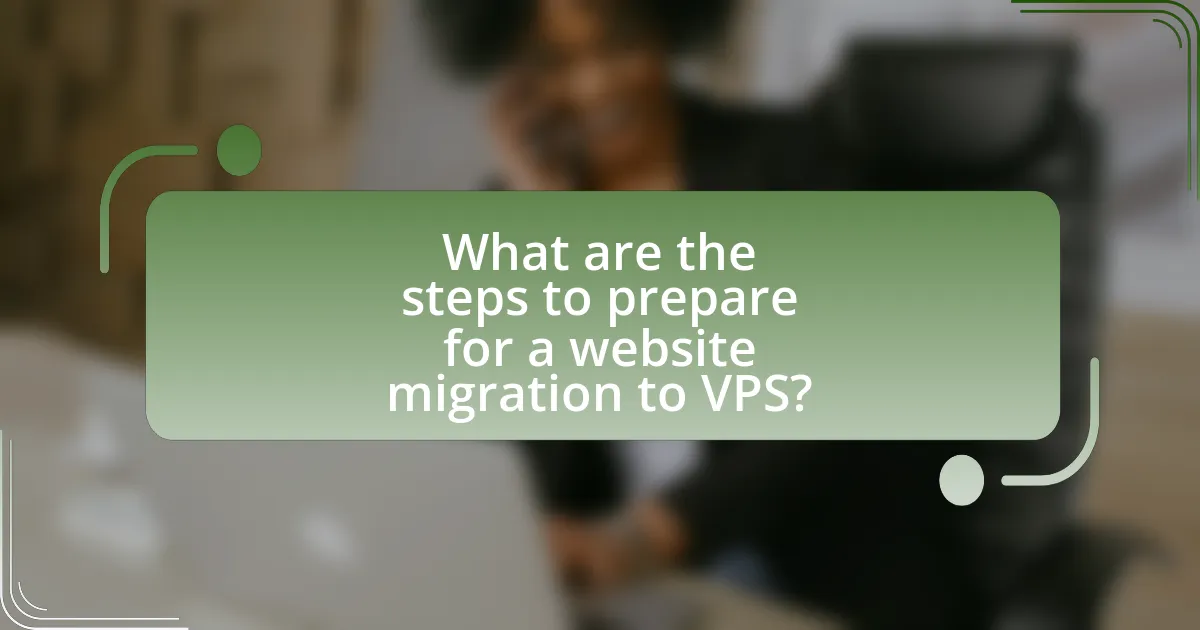
What are the steps to prepare for a website migration to VPS?
To prepare for a website migration to a VPS, follow these steps: First, back up all website files and databases to ensure data safety. This includes copying files from the web server and exporting databases using tools like phpMyAdmin. Next, choose a suitable VPS provider that meets your performance and budget requirements, ensuring they offer the necessary resources such as CPU, RAM, and storage. After selecting a provider, set up the VPS environment by installing the required operating system and software stack, such as a web server (e.g., Apache or Nginx) and database server (e.g., MySQL).
Then, configure the server settings, including security measures like firewalls and SSH access, to protect your site. Following this, transfer the backed-up files and databases to the VPS using secure methods like SFTP or SCP. Once the files are transferred, update the configuration files to reflect the new server settings, including database connection details. Finally, test the website on the VPS to ensure everything functions correctly before updating the DNS records to point to the new server. This systematic approach minimizes downtime and ensures a smooth transition to the VPS environment.
How do you assess your current website’s needs before migration?
To assess your current website’s needs before migration, conduct a comprehensive analysis of your website’s performance, traffic patterns, and resource usage. This involves evaluating metrics such as page load times, server response times, and bandwidth consumption to identify bottlenecks and areas for improvement. Additionally, review your website’s content management system, plugins, and any custom features to ensure compatibility with the new VPS environment. According to a study by Google, websites that load in under three seconds have a significantly lower bounce rate, highlighting the importance of performance assessment prior to migration.
What factors should you consider regarding traffic and resource usage?
When considering traffic and resource usage for migrating a website to a VPS hosting environment, key factors include bandwidth, server capacity, and resource allocation. Bandwidth determines the amount of data that can be transferred to and from the server, impacting load times and user experience. Server capacity refers to the hardware specifications, such as CPU and RAM, which dictate how many simultaneous users the server can handle without performance degradation. Resource allocation involves managing how resources are distributed among applications and services on the VPS, ensuring optimal performance under varying traffic conditions. These factors are critical for maintaining website performance and reliability during and after migration.
How do you choose the right VPS hosting provider?
To choose the right VPS hosting provider, evaluate their performance, support, scalability, and pricing. Performance is critical; select a provider with high uptime guarantees, ideally above 99.9%, and fast server response times. Support should be 24/7 and accessible through multiple channels, ensuring assistance is available when needed. Scalability is important for future growth; choose a provider that allows easy upgrades to resources without significant downtime. Pricing should be transparent, with no hidden fees, and should align with the features offered. According to a 2022 survey by HostingAdvice, 70% of users prioritize performance and support when selecting a VPS provider, highlighting the importance of these factors in decision-making.
What data and files need to be backed up before migration?
Before migration, it is essential to back up website files, databases, and configuration settings. Website files include HTML, CSS, JavaScript, images, and any other media assets stored on the server. Databases, such as MySQL or PostgreSQL, contain critical data for dynamic websites and should be exported to ensure no data loss. Configuration settings, including server configurations and application settings, must also be saved to maintain the website’s functionality post-migration. Backing up these components ensures a smooth transition to the VPS hosting environment and minimizes the risk of data loss or downtime.
How can you ensure a complete backup of your website?
To ensure a complete backup of your website, utilize a combination of automated backup solutions and manual backups. Automated backup solutions, such as plugins or services like UpdraftPlus or BackupBuddy, can schedule regular backups of your website’s files and database, ensuring that you have up-to-date copies. Manual backups involve downloading all website files via FTP and exporting the database using tools like phpMyAdmin. According to a survey by CodeGuard, 70% of website owners who regularly back up their sites report reduced downtime and data loss, highlighting the importance of a comprehensive backup strategy.
What tools can assist in backing up your website data?
Tools that can assist in backing up your website data include plugins like UpdraftPlus, BackupBuddy, and Duplicator for WordPress sites, as well as services like Acronis, CodeGuard, and SiteGround’s backup solutions for various platforms. These tools provide automated backups, allowing users to schedule regular data saves and restore points. For instance, UpdraftPlus is widely used, with over three million active installations, and it enables users to back up their files to cloud storage services such as Google Drive and Dropbox, ensuring data safety and easy recovery.
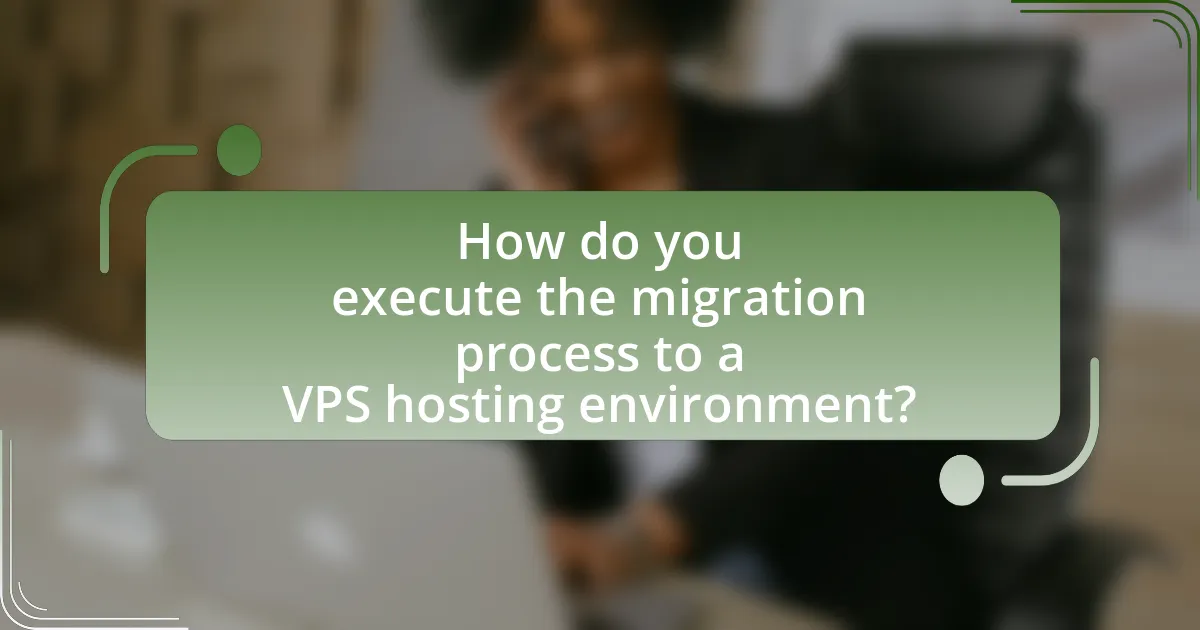
How do you execute the migration process to a VPS hosting environment?
To execute the migration process to a VPS hosting environment, first, back up all website files and databases from the current hosting environment. This ensures that no data is lost during the migration. Next, set up the VPS by installing the necessary software, such as a web server (like Apache or Nginx), database server (like MySQL or PostgreSQL), and any required programming languages or frameworks. After the VPS is configured, transfer the backed-up files and databases to the new server using secure file transfer methods like SFTP or SCP. Finally, update the domain’s DNS settings to point to the new VPS IP address, and test the website to ensure everything functions correctly. This process is validated by the fact that proper backups and configurations are essential for a successful migration, as highlighted in various web hosting guides.
What are the steps to transfer your website files to the VPS?
To transfer your website files to the VPS, follow these steps: First, connect to your VPS using an SSH client like PuTTY or Terminal. Next, use a file transfer protocol (FTP) client such as FileZilla or WinSCP to upload your website files. After establishing the connection, navigate to the local directory containing your website files and select the files you wish to transfer. Drag and drop these files into the appropriate directory on your VPS, typically the public_html or www folder. Finally, verify the transfer by accessing your website through a web browser to ensure all files are correctly uploaded and functioning.
How do you use FTP or SSH for file transfer?
To use FTP for file transfer, you need an FTP client, such as FileZilla, and the server’s FTP credentials, including the hostname, username, and password. After installing the FTP client, enter the credentials to connect to the server, then you can drag and drop files between your local machine and the server. For SSH file transfer, you utilize a tool like SCP (Secure Copy Protocol) or SFTP (SSH File Transfer Protocol), which requires SSH access to the server. You connect using an SSH client, inputting the server’s IP address and your credentials, and then you can transfer files securely through command-line commands or a graphical interface. Both methods ensure that files are moved efficiently and securely, with FTP being widely used for its simplicity and SSH providing enhanced security features.
What configurations need to be adjusted after file transfer?
After a file transfer, the configurations that need to be adjusted include updating the database connection settings, modifying file permissions, and ensuring that the web server configuration files reflect the new environment. Specifically, the database connection settings must match the new VPS credentials, file permissions should be set to allow the web server to access necessary files, and web server configuration files, such as Apache or Nginx, must be updated to point to the correct document root and any new virtual host settings. These adjustments are essential to ensure that the website functions correctly in the new VPS hosting environment.
How do you set up your domain and DNS settings for the new VPS?
To set up your domain and DNS settings for a new VPS, first, access your domain registrar’s control panel. In the control panel, locate the DNS management section where you can update the DNS records. Next, point your domain’s A record to the IP address of your new VPS. This directs traffic from your domain to the server. Additionally, if you are using services like email or subdomains, configure the corresponding MX and CNAME records as needed. This process is validated by the fact that DNS records must accurately reflect the server’s IP address to ensure proper routing of web traffic.
What changes are required in your DNS records?
To migrate your website to a VPS hosting environment, you need to update your DNS records to point to the new VPS server’s IP address. This involves changing the A record for your domain to the new IP address assigned to your VPS. Additionally, if you are using any subdomains, you must also update their respective A records. It is essential to ensure that the TTL (Time to Live) settings are adjusted appropriately to facilitate a smooth transition. These changes are necessary to direct traffic to the new server and ensure that your website remains accessible after the migration.
How long does DNS propagation typically take?
DNS propagation typically takes between a few minutes to 48 hours. This timeframe varies due to factors such as the Time to Live (TTL) settings configured on the DNS records, which dictate how long the information is cached by DNS servers. For instance, a lower TTL can lead to faster updates, while a higher TTL may result in longer propagation times. Generally, most changes are reflected within a few hours, but full propagation across all servers can take up to 48 hours.
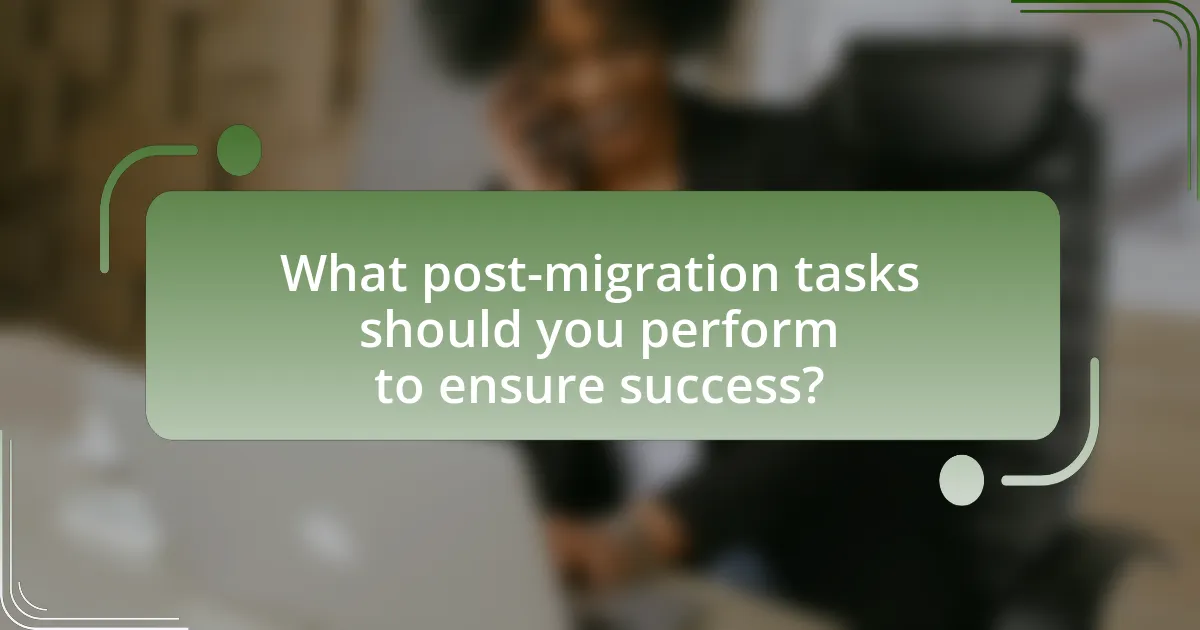
What post-migration tasks should you perform to ensure success?
To ensure success after migrating your website to a VPS hosting environment, you should perform several critical post-migration tasks. First, verify that all website functionalities are working correctly, including forms, links, and media. This verification is essential because it confirms that the migration did not disrupt any features. Next, check the website’s performance metrics, such as loading speed and uptime, using tools like Google PageSpeed Insights or GTmetrix, as these metrics indicate the efficiency of the new hosting environment. Additionally, update DNS settings to point to the new VPS, ensuring that visitors reach the correct server. It is also crucial to back up the website data immediately after migration to prevent data loss. Finally, monitor server logs for any errors or issues that may arise, as this proactive approach helps in identifying and resolving potential problems early. These tasks collectively contribute to a smooth transition and optimal performance of the website in its new hosting environment.
How do you test your website after migration?
To test your website after migration, conduct a series of checks including functionality, performance, and SEO. First, verify that all links, forms, and interactive elements work correctly to ensure functionality. Next, assess the website’s loading speed and responsiveness across different devices and browsers to evaluate performance. Finally, check for proper indexing by search engines and ensure that metadata is intact to maintain SEO integrity. These steps confirm that the migration was successful and that the website operates as intended.
What specific aspects should you check for functionality?
When migrating your website to a VPS hosting environment, you should check the server configuration, application compatibility, database connectivity, and security settings for functionality. The server configuration must match the requirements of your website’s software stack, ensuring that the operating system, web server, and any necessary modules are properly set up. Application compatibility involves verifying that your website’s code and dependencies function correctly in the new environment. Database connectivity requires testing connections to ensure that your website can access and interact with its database without issues. Lastly, security settings should be reviewed to confirm that firewalls, SSL certificates, and other security measures are correctly implemented to protect your site.
How can you monitor website performance post-migration?
To monitor website performance post-migration, utilize tools such as Google Analytics, GTmetrix, and Pingdom to track key metrics like page load times, uptime, and user behavior. These tools provide real-time data and insights that help identify performance issues. For instance, Google Analytics can show changes in traffic patterns and user engagement, while GTmetrix offers detailed reports on loading speed and performance scores. Regularly reviewing these metrics allows for timely adjustments and optimizations, ensuring the website operates efficiently in the new VPS hosting environment.
What are common troubleshooting steps if issues arise after migration?
Common troubleshooting steps after migration include checking server configurations, verifying DNS settings, and reviewing error logs. First, ensure that the server settings match the requirements of the migrated application, as discrepancies can lead to functionality issues. Next, confirm that DNS records are correctly pointing to the new VPS, as incorrect settings can result in downtime or accessibility problems. Additionally, examining error logs can provide insights into specific issues that may have arisen during or after the migration process, allowing for targeted fixes. These steps are essential for identifying and resolving common post-migration problems effectively.
How do you identify and resolve common migration problems?
To identify and resolve common migration problems, conduct a thorough pre-migration assessment that includes checking compatibility, data integrity, and application performance. This assessment helps pinpoint potential issues such as software incompatibilities, data loss risks, and configuration errors. For example, using tools like website migration checklists can ensure all necessary steps are followed, reducing the likelihood of errors. Additionally, implementing a rollback plan allows for quick recovery if problems arise during the migration process, ensuring minimal downtime and data loss.
What resources are available for troubleshooting VPS hosting issues?
For troubleshooting VPS hosting issues, several resources are available, including official documentation from the VPS provider, community forums, and technical support services. Official documentation typically contains troubleshooting guides and FAQs specific to the provider’s platform, which can help identify and resolve common issues. Community forums, such as those on Reddit or specialized hosting forums, allow users to share experiences and solutions, providing a wealth of practical advice. Additionally, many VPS providers offer technical support through live chat, email, or phone, enabling users to receive direct assistance from experts familiar with their specific hosting environment.
What best practices should you follow for a successful VPS migration?
To ensure a successful VPS migration, follow these best practices: first, create a comprehensive backup of all data and configurations on the current server to prevent data loss. This step is critical as it allows for recovery in case of any issues during the migration process. Next, choose a suitable VPS provider that meets your performance and resource requirements, as the right provider can significantly impact the migration’s success.
Additionally, perform a thorough assessment of the current environment, including applications, databases, and dependencies, to ensure compatibility with the new VPS setup. Testing the new environment before the final migration is essential; this includes running applications and checking configurations to identify potential issues.
Finally, plan the migration during off-peak hours to minimize downtime and inform users about the migration schedule to manage expectations. These practices are supported by industry standards, which emphasize the importance of backups, testing, and careful planning in successful server migrations.
How can you ensure minimal downtime during the migration process?
To ensure minimal downtime during the migration process, implement a phased migration strategy. This involves setting up the new VPS environment while the existing site remains operational, allowing for data synchronization before the final switch. According to a study by the University of California, Berkeley, phased migrations can reduce downtime by up to 90% compared to traditional methods. Additionally, using DNS TTL (Time to Live) settings can help manage the transition smoothly by allowing quicker updates to the new server’s IP address, further minimizing disruption.
What ongoing maintenance is required for a VPS-hosted website?
Ongoing maintenance for a VPS-hosted website includes regular software updates, security monitoring, data backups, and performance optimization. Software updates are essential to ensure that the operating system and applications are up-to-date, reducing vulnerabilities. Security monitoring involves checking for unauthorized access and implementing firewalls to protect against threats. Regular data backups safeguard against data loss, allowing for recovery in case of failures. Performance optimization includes monitoring resource usage and adjusting configurations to maintain speed and reliability. These practices are critical for maintaining the health and security of a VPS-hosted website.